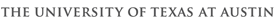Landmark
To start Landmark:
Type “startow” in any new terminal (no need to log in as a different user)
If you have trouble, see tech support to set your environmental variables in your login file
Steps by System Administrators to set up a new user for a project:
How to set up a new user in Landmark
- as user lm9oracl, /usr/local/landmark2/Openworks/bin/orauser and add new user as external; perhaps also admin capable?
- edit ~newuser/landmark/dir.dat to point to the known locations of existing landmark data (when user is joining an interp group as in this case)
- Project -> Project Admin -> Select Project, User -> Manager, add new user and give them “interpret” privileges.
- Project -> Interpreters. Create a new interpreter for the new user (ie. HNELSON). “Add them to the project”.
To log in to the UT Landmark from somewhere else: ssh username@utig1.ig.utexas.edu
- SeisWorks
- StratWorks
- ZMap: Using TDQ and minimization to produce a depth-converted horizon in ZMAP – Alastair
Swanston - Import/Export
- Landmark Help: www.lgc.com -> Technical Support (you’ll need a userid and password)
- Landmark Tutorials
- DecisionSpace
- Instructions to access DecisionSpace remotely and directly from the Tornado6 Unix machine.