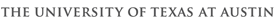Non-Technical Information
YOUR APPOINTMENT, HUMAN RESOURCES
For assistance with any matter related to your appointment and/or Human Resources, email Susanne Morrison, UTIG’s Senior Human Resources Coordinator at susanne@ig.utexas.edu or visit UT’s website https://hr.utexas.edu/.
UT DIRECT
UT Direct is a personalized, customizable web interface to the services at the University of Texas at Austin. It enables our constituents to become more efficient with University business and academics. It allows units on campus to give each individual information regarding their finances, library status, bar information, registration, classes, events happening around campus, and much more. UT Direct provides one-stop shopping for anyone with a UT Electronic ID (UT EID).
For information on how to access UT Direct: www.utdirect.utexas.edu/utdirect/
Through UT Direct, you can access various appointment-related self-serve modules:
Verification of Employment
Paycheck Profile
Bank Information for non-payroll (e.g. reimbursements to you through UT)
Update and Restrict Directory Info
UT Parking and Transportation Portal (e.g. for accessing parking garage options): https://parking.utexas.edu/
LOCATION, MAILING, AND CONTACT INFORMATION
UT Austin Jackson School of Geosciences Building
Office Location: 2305 Speedway, JGB 5.318, pflemings@jsg.utexas.edu, 512-475-8738
Mailing Address: 2275 Speedway, EPS Main, Mail Stop C9000, Austin Tx 78712-1722
Mailboxes for Flemings Staff: GEO Business Office, EPS 1.130
Mailboxes for Flemings Student Staff: JGB 5.312
Dean’s Office: JGB 6.218, 512-471-6048 (also, reservations for Conf Rm JGB 6.218A)
Holland Family Student Activity Center, JGB 2.102, 512-232-4545 (can rqst rsvtns for indoor or patio of Center)
JSG Business Office: 512-471-1672, EPS 1.130 (FAX: 512-471-5585)
JSG IT : JSG IT Help Ticket
UT IT: UT IT
The University of Texas faculty and staff Directory – https://directory.utexas.edu/
MICROSOFT OUTLOOK EMAIL AND CALENDAR
The University’s collaborative email and calendar platform is Microsoft Outlook.
For general information on setting-up Outlook and the Office 365 application, visit UT Email Calendar and Collaboration
You may also submit a request for local IT assistance at JSG IT Help Ticket
Once Outlook is set-up on your computer, you may request permission to view calendars of individuals (e.g. research collaborators, Flemings team members) as well as view University rooms available for reservations.
It is helpful to set-up your Outlook Calendar to view the reservations calendar for JGB 6.320C, the Flemings Data Analysis Lab conference room which is reserved by Flemings Team for meetings and work sessions. It is equipped with A/V and Webex meeting connectivity.
Adding the JGB 6.320 Calendar:
- On your Outlook Calendar, right click “Rooms” on the screen-left menu (expandable menu to the left of the calendar date)
- Select Add Calendar > From Room List
- Search for “JGB 6.320…”
- Double click the room, then click OK
GROUP MAILING LISTS
UT mailing lists are searchable at this site: https://utlists.utexas.edu/sympa/lists
This server is accessible via email address and assigned server password (as opposed to UT eid /pw); request a password: https://utlists.utexas.edu/sympa/sendpasswd
The Flemings Group email aliases are listed below; to be added to a list, email Fran Peña at franp@austin.utexas.edu.
Flemings Staff: flemingsgroup@utlists.utexas.edu
UT and Tufts collaborative Geofluids Consortium team: geofluidsutandtufts@utlists.utexas.edu
WEB PRESENCE
- UT GeoFluids – Specific to the Flemings’ UT GeoFluids group, and the UT GeoFluids Consortium.
https://www-udc.ig.utexas.edu/geofluids/
Request edits to your profile, by email to Fran Peña - JSG – Overview of all Jackson School programs.
Jackson School website
To make edits to your profile: https://apps.jsg.utexas.edu/profiles/ (using your UT EID & Password) - UTIG Website – if you are supported through a grant/fellowship via UTIG you will be listed as a student on the UTIG website http://ig.utexas.edu/students/current-students/. To make edits to your UTIG profile, contact UTIG’s web manager, Constantino Panagopulos at social@ig.utexas.edu.
- Additionally, the Flemings Group utilizes Sharepoint for collaborative work within each of the research disciplines. For questions, and to request access, email Fran Peña at franp@austin.utexas.edu or Jesse Houghton, Senior Project Manager at jesse@ig.utexas.edu.
NEW EPS DEPARTMENT LETTERHEAD
In case you need them, here are digital copies of the new EPS department letterhead. We have physical copies available at the front office as well.
UTIG AND JACKSON SCHOOL LOGOS
You can find downloadable logos for UTIG and the Jackson School here: UTIG-JSG For Public. There are three logos here:
- “JSG” is the Jackson School’s ‘Texas Geosciences’ logo.
- “UTIG Primary” is our formal UT logo. This one’s preferred if you’re not using any other logo.
- “UTIG Informal” is our blue globe logo. Use this is possible alongside either of the other two.
There’s print (EPS) and digital (PNG) options for everything. In general, always place logos on a plain background, and make sure there’s a gap of at least one shield or globe between the logo and any text or objects. Do not distort, recolor or alter the logo (please). The full color logo is for light backgrounds, the white one is for dark. The black one is also for light background, but typically reserved for monochrome use. There’s examples in the brand book (also included at the link above).
PROCEDURE FOR BUSINESS TRAVEL, CONFERENCE AND MEETING REGISTRATION
- Travel Funding: secure this at least 2 months prior to travel if at all possible
- Students: Apply to The Jackson School for Professional Development Funds, through the Graduate School office. The Jackson School provides professional development support: $1,000 for all M.S. students, $3,000 for all Ph.D. students.
- If you are attending science meetings, events and conferences nationally or locally, always check the Recourses and Funding for Research website.
- If the conference you are attending offers travel support: apply for funds, and use these funds before using any Flemings-authorized funds.
- Send an email to Peter Flemings (cc Fran Peña) requesting funds to cover your travel.
Include: dates, destination, conf/mtg title, capacity of your participation(e.g. presenting paper/incl title), estimated cost of (registration, airfare, and hotel).
If request is approved, EA will send you the appropriate account number to use in your travel authorization request form.
- Conference/Meeting Registration: As long as your attendance and expenditure has been approved by Dr. Flemings, an approved Travel Authorization is needed prior to conf/mtg registration (and the registration deadline is usually much earlier than it’s reasonable to process a Travel Authorization).
- If you have been authorized by Dr. Flemings for conference/meeting travel, please email UTIG Purchasing at purchasing@ig.utexas.edu.
- Travel Authorization: submit this at least 1 month prior to travel if at all possible (note: the TAR must be approved prior to booking airline tickets).
If you have been authorized for a JSG-managed account, you will submit your travel authorization request to Geo Business Office: geobus@jsg.utexas.edu
If you have been provided a UTIG-managed account, please access the Request Forms and follow the instructions here: - You can find other helpful information on the UTIG Travel Guide.
- Go to Request Forms (link requires login to UT Direct)
- Click_ Create _next to Travel Authorization Request
- Complete all required fields (indicated by *)
- Complete non-required fields that seem relevant
- Estimated costs
- Account Description – nickname or some other reference
- If desired, add Attachments to the request
- Approval documentation
- Reservation confirmation or preferred itinerary
- Registration forms
- Check Need Assistance if you would like the admin to make any arrangements for you
- Lodging
- Transportation (highly recommended that admin office process airline tickets for you so that charges are centrally-billed to the authorized UT account, avoiding any charges to your personal credit card, plus this avoids any issues with non-refundable tickets and liability)
- Registration (note this has been addressed in previous step: Conference/Meeting Registration)
- Add notes for anything you think the admin might need to know
- Request Notes box under Request Information section
- Travel Notes under Traveler Assistance Information
- Assign to Group 00029 UTIG travel. **THIS IS A CRITICAL STEP so that your document routes to correct staff (UTIG Travel Desk Staff process all Flemings Research Group Travel Requests & Reimbursements). If you do not assign to a group, your Travel Authorization Request will not be viewable to anyone but you, and will not forward to anyone from your desk. Mark Add to Profile and Make Default to streamline future Travel Authorization Requests.
Tip for working within UTIG travel form:
- Your request history is available at Requests Home in UT Direct
- You can see the history of the request routing under the History tab
- For future trips, bookmark the Request Forms link, or use the UT Direct search function to find “Request Forms”
COURSES AND ACADEMIC DEPARTMENTAL POLICY
- Suggested Supplemental Courses
- University Calendars: http://www.utexas.edu/calendars/
- JSG Courses and Catalogs: https://www.jsg.utexas.edu/education/graduate/courses-catalogs/
FLEMINGS RESEARCH YOUTUBE PAGE
- https://www.youtube.com/channel/UCenFiWyODxPeoQ5UzG9BYvQ/
- The purpose of this page is to feature content from all facets of our research. The objective is for the Flemings Research Team to fill the channel out with quality and engaging content.
- If you have content you would like to add:
- It is up to you to know if we can publicly share the content
- Send the following to Fran Peña franp@austin.utexas.edu
- Video
- Description of the video (3-5 sentences). Make sure description is written for the masses. Keep it simple and succinct.
- 4-7 tags to help your video be more searchable