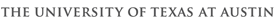Geolog
Geolog Solutions and Tutorials
The BRG is currently working in Geolog version 6.7.1
All projects were upgraded from 6.6 to 6.7 in August 2012
To start Geolog 6.7.1:
Open a new unix terminal
% ssh -X weblive
Type your password
% set GEOLOG67
% repath
% geolog6
Make sure when the program starts that you see “Paradigm 6.7.1” on the graphic popup before the Geolog main menu appears. Your terminal should also say “MUI_GEOLOG 6.7.1p5, started.” Once Geolog 6.7 is open, you’ll need to set your Epos User. Go to Administration -> Set Epos User -> Select “Use Epos User”, then “weblive” as the Host, and “group_flemings” as the Epos User. Then in the Geolog main menu, Project ->Open, Select the project you would like to work in.
- Getting Started Tutorial – Viewing, loading, and manipulating data (ignore the first few lines of this doc and see above for instructions on opening the latest version of Geolog.
- Loginfo.loginfo information (adding reference depths and displaying in feet/meters)
- The Geolog system files are located on the UTIG system at: /disk/staff/flemings/paradigm
- The Geolog software is located at: /usr/local/geolog/geolog6 OR /disk/rh_usr_local/geolog/geolog6.6
- When you first create a project in Geolog, the wire set curves will display in meters (not feet).
If you would like to see the curves display in feet, you need to do the following steps:- Before loading any curves, you’ll need to edit the loginfo.loginfo file, that is located at: /disk/staff/flemings/paradigm/project/specs
- Copy the loginfo.loginfo file in /usr/local/geolog/geolog6/imperial/specs TO /disk/staff/flemings/paradigm/project/specs
- You can then load the wire set curves.
- TO add new reference names to Geolog (ie. mbsf), you’ll also need to edit the loginfo.loginfo file
in the project directory.
- Creating a Runsummed synthetic
- TVD Welltie information
- Filtering Data in Geolog (deleting certain points)
- Use Geolog -> Well -> General -> Evaluate
In this module give the expression as a cutoff like ifc (RHOB < 2.0, missing,RHOB)
This statement means: If RHOB value less than 2.0, then put missing value,
otherwise take RHOB value. If you want to run this on a specific depth range,
then you can set the processing limit from from DEPTH 400 meters to DEPTH 600 meters for example.
You can create a new curve for this as an output.
- Use Geolog -> Well -> General -> Evaluate
- Exporting Data from Landmark and Importing Into Geolog
- Exporting Seismic from Landmark and Importing into Geolog