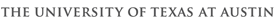Getting Started
Here are some quick guides to run Noah-MP:
1. Download the model from here
2. Makes sure your computer has NetCDF software installed and find the directory
where the NetCDF library is located.
Then modify the Makefile in the Run/ directory
replace “-L/home/sn21/niu/NCARSOFTWARE/netcdf-3.5/lib –lnetcdf” with your own.
Information about how to install netCDF can be found here
3. Edit “makefile” in RELEASE/ to add your NetCDF include directory;
-I/home/sn21/niu/NCARSOFTWARE/netcdf-3.5/include
4. Type “make” in dir RELEASE/
5. Edit “noah_offline.namelist” in RELEASE/Run
6. Type “Noah_offline*” to run the model.